How to Use "Chat My PDF" on FindGPTs.ai: A Step-by-Step Guide
In today's digital age, we're always on the lookout for tools that can make our lives a bit easier, especially when it comes to managing an overwhelming amount of documents. Enter "Chat My PDF" powered by FindGPTs.ai, a game-changer in how we interact with our documents. This nifty function is not just about reading; it's about engaging in a dialogue with your PDFs, TXTs, and DOCX files. Ready to revolutionize your document interactions? Let’s get started!
Why "Chat My PDF" is Your New Go-To Tool
Before we jump into the how-tos, let's talk about why "Chat My PDF" should be your new favorite digital companion. This tool is not just about convenience; it's about efficiency, accessibility, and unlocking the full potential of your documents. Ever had a massive PDF and needed to find specific information quickly? Or perhaps you've wanted a summary of a lengthy report without reading it cover to cover? That's where "Chat My PDF" shines, making it invaluable for students, professionals, researchers, and basically anyone who deals with digital documents.
Now, you might be wondering, "What sets 'Chat My PDF' apart from other similar GPT services?" The answer lies in its simplicity and power. Unlike other platforms that might require a steep learning curve or offer limited analysis capabilities unless you opt for premium features, "Chat My PDF" is designed with user-friendliness in mind. It's straightforward: upload your document and start chatting. No fuss, no muss. And the cherry on top? You get to leverage the robustness of GPT-4's document analysis and output capabilities for free. This means you can dive deep into your documents, extracting insights, summaries, and answers without the need for complex commands or subscriptions. "Chat My PDF" combines the best of both worlds: the ease of use and the power of GPT-4, making document interaction not just more accessible but also more insightful.
With "Chat My PDF," the barriers to advanced document analysis are torn down. You're not just getting another document reader; you're getting a smart companion ready to make sense of your files in the most user-friendly way possible. This isn’t just about having a digital tool; it’s about having a smart assistant by your side, ready to tackle any document challenge you throw its way.
Getting Started: Uploading Your Documents
Follow these easy steps to begin chatting with your documents:
- Visit FindGPTs.ai: Fire up your web browser and head to FindGPTs.ai. Click the "Chat My Doc" tab on the homepage.
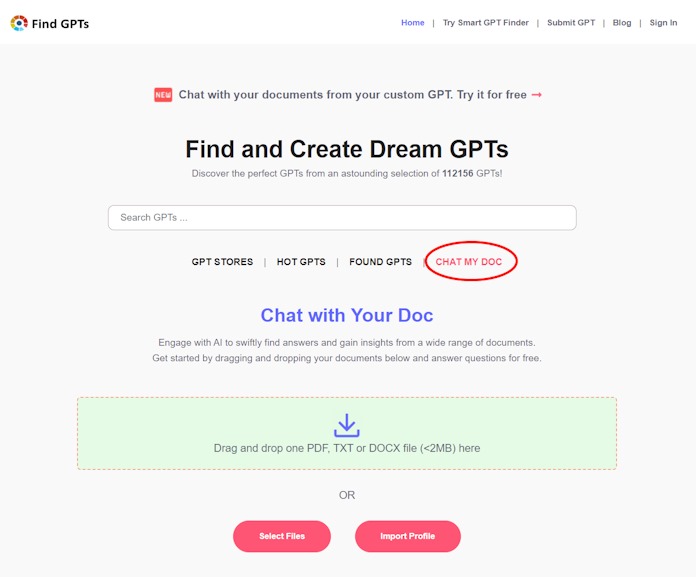
2. Select and Upload Your Document: The platform supports PDF, TXT, and DOCX files. Ensure your document is in one of these formats before proceeding. You can either hit the "Select" button to pick files from your local folders or simply drag and drop your documents directly into the upload area. Once your file is snugly uploaded, you'll be whisked away to the management page. Here's where a bit of magic happens: the system rolls up its sleeves and begins analyzing your document.
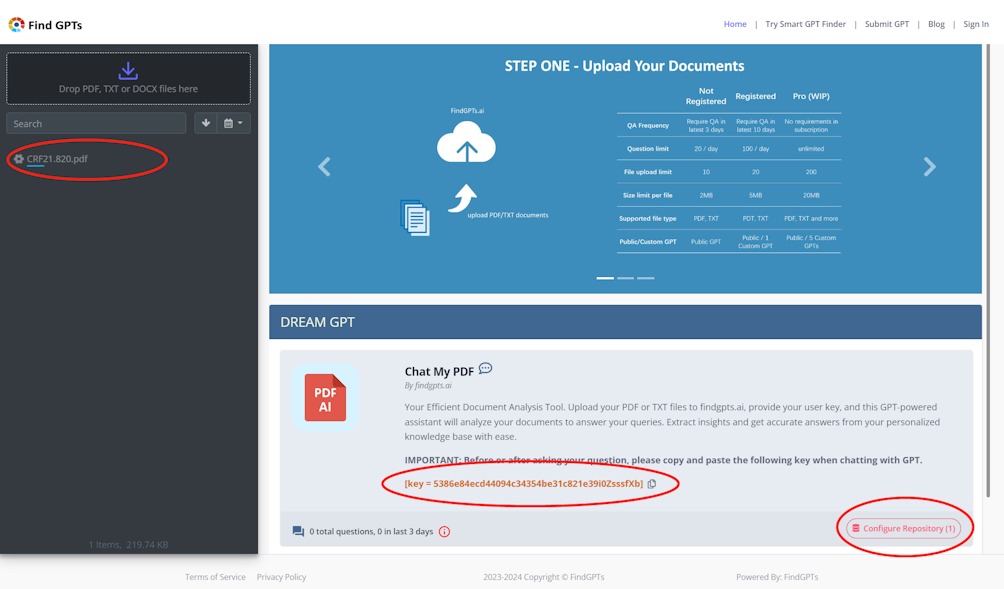
3. Begin Your Chat: Waiting for the system to complete document analyisis and then you may open a new chat with "Chat My PDF" GPT on OpenAI site and start asking questions. You need copy your "key" from the UI (in the middle circle) and copy and paste the "key" either after or before your questions. You are all set to unlock insights. Wasn't that a breeze?
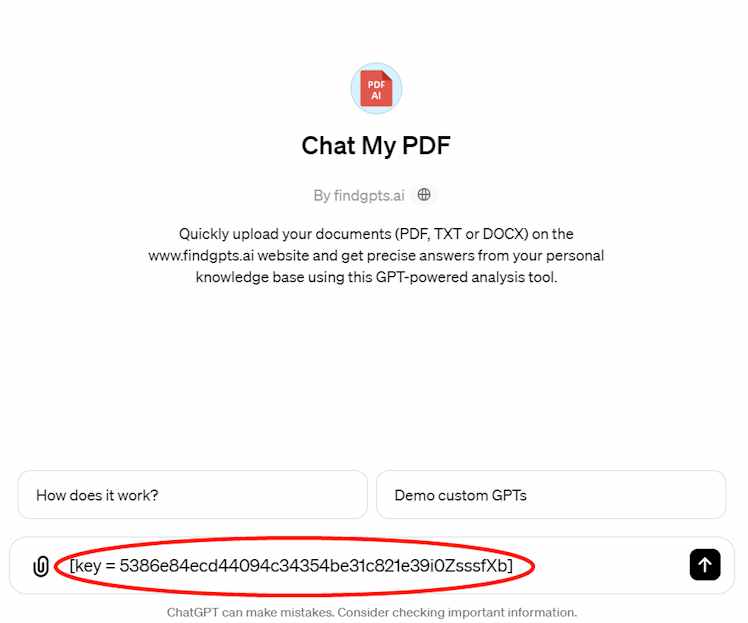
Tips for a Fruitful Chat with Your Documents
To get the most out of your "Chat My PDF" experience, keep these tips in mind:
Be Specific with Your Questions: The more specific your questions, the better the responses will be. Instead of asking, "What's this document about?", try "Can you summarize the main points of Chapter 3 for me?"
Use Keywords: If you're looking for specific information, use keywords related to that info. It helps the tool to quickly identify the relevant sections of your document.
Maximize the Potential of Structured Documents: Uploading structured documents could significantly enhance the analysis and answers. This structured data allows for more precise analysis and tailored answers, fitting perfectly with your specific inquiries. It's this very structure that "Chat My PDF" leverages to deliver insights with higher accuracy, making it essential to choose the right format for your document-based needs.
FAQs About "Chat My PDF"
Q: Is there a limit to the size of the document I can upload or any other limits?
A: Indeed, to manage system resources and operational costs effectively, we have set specific limits that vary by user status. For users who haven't registered, the cap is at 10 documents, with each file limited to a maximum size of 2MB. Registered users, on the other hand, enjoy a bit more leeway, being able to upload up to 20 files, with each file allowed up to 5MB in size. For a detailed breakdown of these restrictions, please see the table provided below.
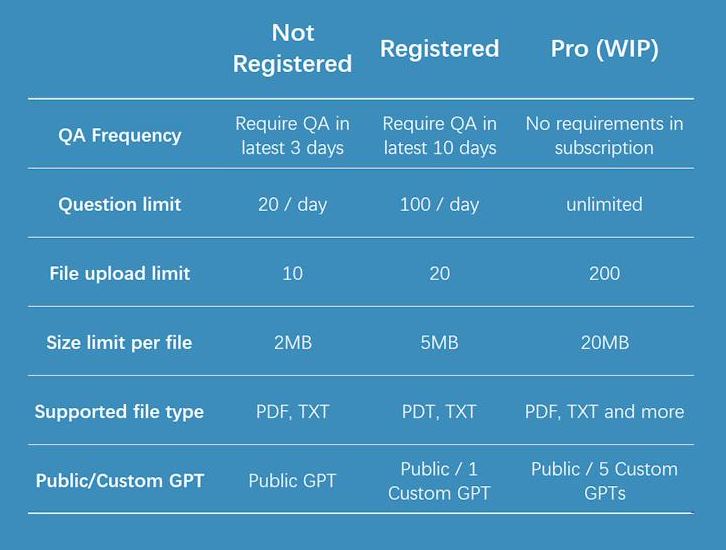
Q: Can I upload multiple documents at once?
A: Absolutely! You're able to upload multiple documents in one go by simply dragging and dropping them into the designated upload zone. Keep in mind, however, that the maximum number of files you can upload at once varies based on your user tier.
Q: Is the information in my document secure?
A: Absolutely. FindGPTs.ai takes your privacy seriously, ensuring that your documents are handled securely and confidentially.
Q: How accurate is the information provided by "Chat My PDF"?
A: The tool is designed to be highly accurate based on documents what you have uploaded, but remember, it's as good as the questions you ask. Be clear and specific for the best results. In addition, as ChatGPT can make mistakes, please consider checking important information if necessary.
Wrapping It Up: The Future of Document Interaction
"Chat My PDF" on FindGPTs.ai is not just a feature; it's a step towards a future where our interaction with digital content is more intuitive and conversational. Whether you're a student needing quick summaries, a professional looking for specific data, or just someone with a pile of digital documents, this tool is designed to make your life easier. So, why wait? Give "Chat My PDF" a try and experience a new era of engaging with your documents.
Remember, technology is here to serve us, making our interactions smoother and more productive. With "Chat My PDF", you're not just reading; you're engaging, learning, and saving precious time. Here's to smarter document management and getting back to what truly matters: your time and peace of mind.
Happy chatting with your documents!
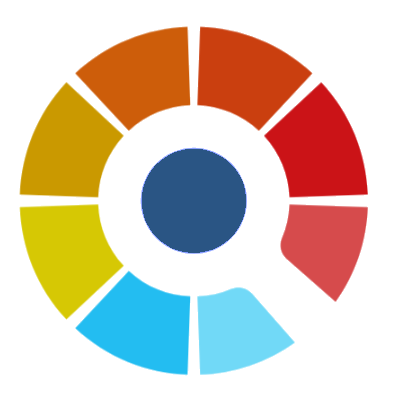
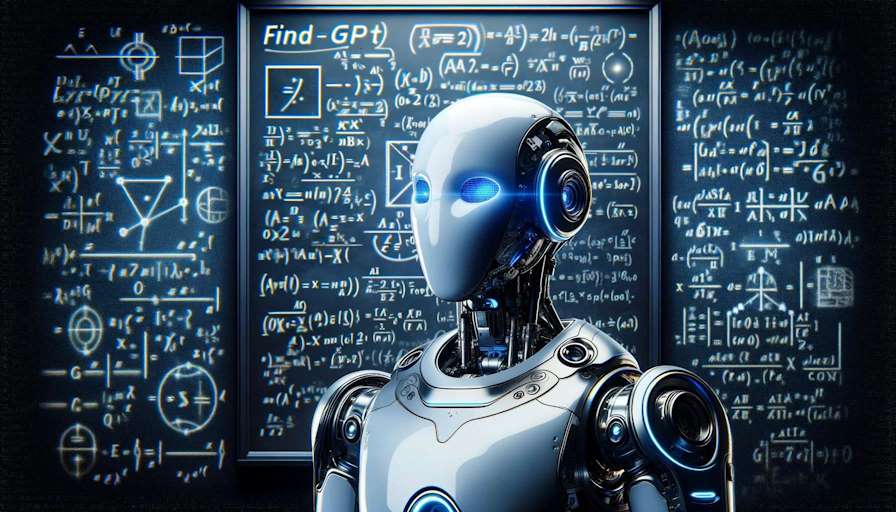
Comments